The Basic Education Certificate Examination (BECE) is a crucial test for students in Ghana, marking their transition into secondary or vocational schools. Conducted by the West African Examinations Council (WAEC), these results are typically released within two months after the exams.
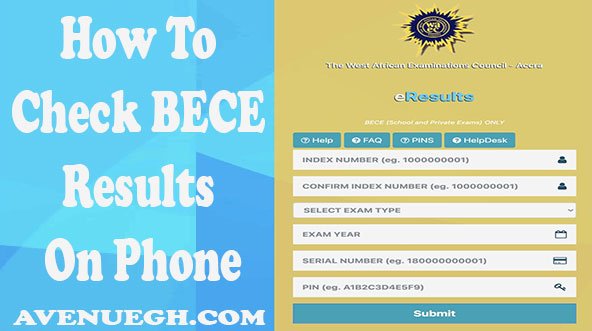
How to Check BECE Results Online
To check results online, follow these steps:
- Get a WAEC result checking scratch card from authorized dealers like Ghana Post or Apex Bank.
- Visit the WAEC result checker portal.
- Select the BECE option and enter your index number, exam year, serial number, and PIN from the scratch card.
- Submit to view your results.
Checking BECE Results via USSD
You can also check your results using USSD:
- Dial 899550# on your mobile phone.
- Authorize payment using Mobile Money.
- Receive your results checker via SMS.
For MTN MoMo users, simply dial *170#, pay for the results checker, and follow the instructions.
Send your news stories to ghanamedia123@gmail.com and via WhatsApp on +233551498218.
